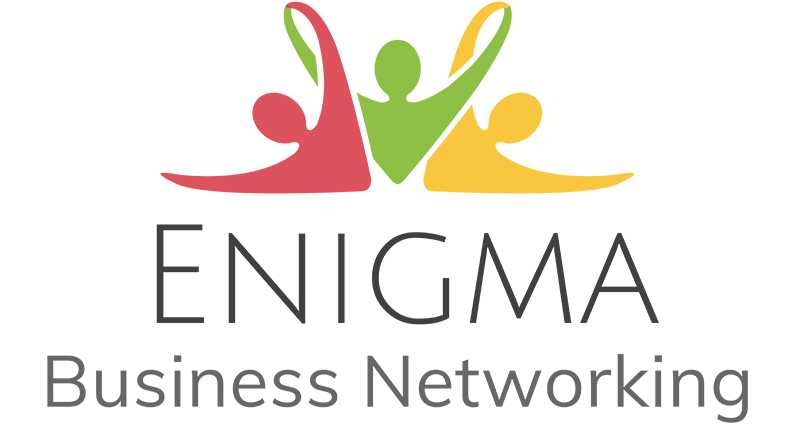10 Tips For Business Blogging
Posted on 19th June 2020 at 15:09
Blogging is a good way to get new content into your website, but this can be easier said than done. If you have never blogged before, it can be daunting and getting started is usually the hardest part.
Here are 10 tips for blogging that may help you.
1. Keep it regular – so before you start blogging be realistic as to how frequently you can blog and then schedule the time into your working week or month. If you know you won’t find time to blog on a weekly basis, then blog on a fortnightly or monthly basis. Just be consistent.
2. Be informative – a blog is not about you selling your products and services to your potential client. It should be a case of sharing information, Yes you do want to help promote and build your brand, but first you must build trust in your brand with useful and relevant content.
3. Find a good topic – now this can be the hardest part, because your blog post needs to be interesting and relevant to the product or service that you offer, but hints and tips are often a good place to start, or a topic or news item that is relevant to your industry.

4. I really don’t know what to blog about – if this is the case then perhaps think of another way to add new and relevant content to your website, a news page might be the way forward for you as this could include industry relevant news, not just news about your business.
5. Share your blogs – when you have posted your blogs on your website, share them on Social Media, with a link through to your website, so that they have to go to your website to view the full blog. Google loves Social Media interaction, so by adding your blog to your Facebook, LinkedIn, Google Business Page and Twitter, that is 4 safe links to your website, so not only have you added new content, you have added safe links with Social Media = happy Google
6. Rehash old blogs – if a blog is still relevant then why not re-use it at a later date. Ensure that the content is still relevant, make any amendments if needed and then re-share across your Social media platforms.
7. Further sharing – ok so you have posted your blog on Social Media, but not all of your contacts will follow you on your Social Media platform, so why not send them an email, also linking back to your website to view the full blog, that’s another safe link to your website. MailChimp is a free program for email marketing, it also gives you great feedback on who has opened your email and if they have clicked through to any links – Please ensure that you comply with GDPR when sending out newsletters.
8. Easily allow people to subscribe to receive your blogs – add a form into your website allowing people to sign up. If they do this is a privilege, they are showing a real interest in what you are saying, so make sure you do email them with any new blog posts that you write, MailChimp also integrates with a lot of website platforms, making it easier for you.
9. Allow people to leave comments on your blogs – feedback is always important. Although ensure that you have the ability to approve any comments before they are published, you don’t want a lot of spam instead.
10. Try and add new blog posts on a new page – the more pages you have the better as far as Google is concerned, you can also add blog specific SEO to the page, rather than having all your blogs on one page. Although this is still adding new content, it can make the webpage look very long.
Good luck blogging.
This guest blog was written by Tracy Jackson, from TJ Marketing, who is the Chair of our Northampton Group. If you would like help with your marketing, please click here to view Tracy’s profile or click here to go to Tracy’s website.
Tagged as: Marketing
Share this post: